How To Bypass Administrator Password Windows 7 To Install Software
You computer is likely to contain crucial information, maybe it'southward personal or professional. It is necessary that you go on it safeguarded from tertiary party interruptions and data leakage. Most of usa tend to provide a screen login password through which the laptop remains safe from the hands of unknown people trying to admission it. This piece of messages, number and special characters is of crucial importance. If in instance past trying to go on it extra prophylactic you end upward forgetting the countersign yourself then it will be a mess of a state of affairs to command because without access to the password you cannot open the laptop. Considering that a Windows vii laptop at your disposal contains several important details, you need to provide information technology with a password to maintain protection and too non forget it yourself. Simply what if you forgot information technology? You volition not accept to worry about losing the access permission and data in it.
Two means to help you bypass Windows seven password without losing data.
- Method 1. Featherbed Windows 7 Password with Control Prompt
- Method 2: Featherbed Password on Windows 7 with Recovery Utility
- Method iii. Featherbed Windows 7 Password from Safe Mode
You lot volition exist locked out of windows 7 once you type the wrong password, nevertheless it oftentimes happens that you lose track of it because there are so many things on your listen. Information technology would exist a major headache if y'all forgot Windows 10 , eight or Windows seven Administrator countersign. Luckily, at that place are withal always a few methods to bypass your Windows seven or college computer without system reinstallation and data loss, only Some of these are time consuming or deadening as yous must walk through the whole process, and some are a few simple.
In this artcile, we will show you lot 2 ways to demonstrate how to bypass Windows 7 countersign when you're locked out of Windows, it also works fine with local account in Windows 8/8.i and Windows 10.
Function ane: Bypass Windows 7 Countersign with Command Prompt
Command Prompt is an like shooting fish in a barrel all the same gratuitous mode to reset your forgot Windows 7 Administrator countersign, simply it'due south difficult and risky to perform Control Prompt especially for those who lack of technical knowledge. If you're a reckoner expert then this method will be suitable for you. Information technology's like shooting fish in a barrel and totally free! What you need to prepare is a Windows installation CD that can exist used to boot your Windows 7 computer, then featherbed Windows 7 countersign by typing some commands.
Footstep 1. Insert your Windows installation CD to your Windows seven calculator then make your estimator boot from CD. To do so, you lot need to make sure yous've set CD as the first kicking order in the BIOS.
Step two. After you lot restarting your Windows and wait it to enter the installation interface, just just press SHIFT + F10 to open the control prompt.
Footstep iii. In the command box, you need to replace the Sticky Keys application (sethc.exe) with cmd.exe by typing the following command. But it's noted that you lot'd better have a copy for that in guild to restore it later.
move d:\windows\system32\utilman.exe d:\windows\system32\utilman.exe.bak
copy d:\windows\system32\cmd.exe d:\windows\system32\utilman.exe
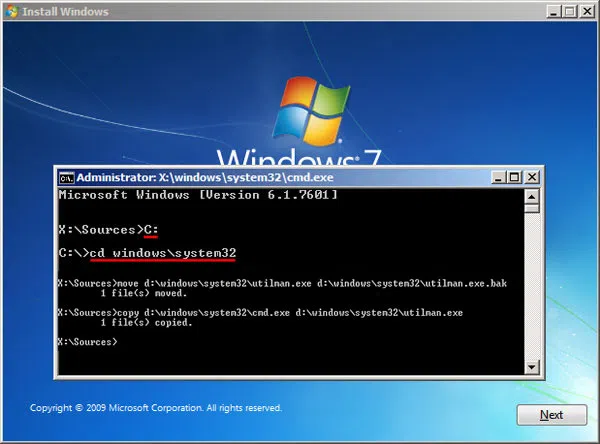
Pace four. Once the utilman.exe was replaced successfully, you need to type wpeutil command to reboot your Windows.
Stride 5. Afterwards the Windows restarts, you should see a "Easy of Access" button in the login screen. Click it to open a command prompt with admin permission. At present, nosotros can activate the super admin account by executing the post-obit command.
net user Administrator /agile:yep
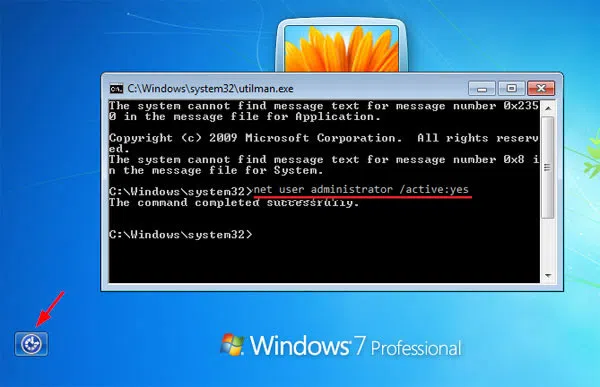
Footstep half dozen. Once the administrator account is activated, so we tin login Windows seven without password. Subsequently you login your system then y'all can reset or re-create password of any other accounts in the control panel. Y'all tin can as well straight reset a new password in the command box by typing following command.
internet user username new_password
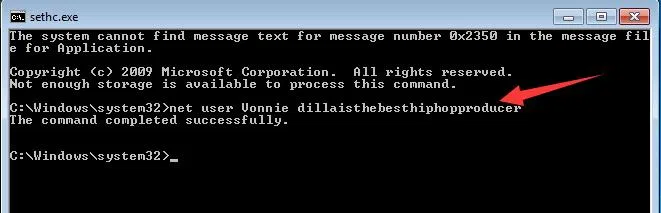
Stride 7. After the password is reset successfully, you need to restore the Utility manager past executing the post-obit command:
copy d:\ utilman.exe d:\ windows \ system32 \ utilman.exe"
When the command is completed successfully, the new password has been successfully reset. Then reboot your calculator and login your Windows 7 with new password. Frankly speaking, when you're locked out of Windows 7, I don't advise you perform this method if you're not a tech guy, if you persist in that, you may impairment to your computer or lost system information, all at your own take chances. Y'all might take a await at the Role 2 and and so determine which method is the all-time.
Function two: Featherbed Password on Windows 7 without Disk
To featherbed Windows 7 countersign, you lot might be told to try pre-created password reset deejay to remove your password, merely in most example, this is impossible because the countersign reset deejay must created earlier your forgot the countersign. If you don't have a reset disk, perchance the Command Prompt works for you lot. Or try professional but condom program - iSeePassword Windows Password Recovery application to bypass Windows vii password without system reinstallation. With it, you volition be able to recall the lost or forgotten Administrator countersign and grant your access to your arrangement, it provides 2 ways to create a booable reset disk with USB drive or DVD, then safely and hands reset administrator and other local user accounts for Widnows vii, 8/8.1 and Windows 10. The principle of this plan is very unproblematic, information technology just writes a new ISO image files to your wink drive or DVD to create a reset disk, never impairment to your original data and system.
![]()
iSeePassword - Windows Password Recovery Pro
- Simply 3 simple steps to reset forgotten Windows local ambassador, domain and other user business relationship passwords.
- Ii means to create bootable reset disk with CD/DVD or USB flash bulldoze. No need to format or re-install Windows!
- Support various brands of desktops, laptops and tablet PCs, like Dell, Hp, Sony, Toshiba, Acer, Samsung and ThinkPad, etc.
- Support Windows 10, 8.1, viii, seven, Vista, XP, 2000, etc. and Windows server.
What Y'all Demand:
1) Set up a blank DVD/CD or a USB flash bulldoze with no less then 1G chapters.
two) An attainable Windows or Mac computer. Y'all can infringe from your friend's if you oasis't.
3) Countersign reset tool, directly download it below.
Step iDownload and Install Windows Countersign Recovery on Your Another Working Calculator
Offset of all, you need to download the corresponding version (Windows version and Mac version) on your other working Windows or Mac computer to create a Windows countersign reset disk. The installation is easy to operate, then open the program. You will see the main Window below.
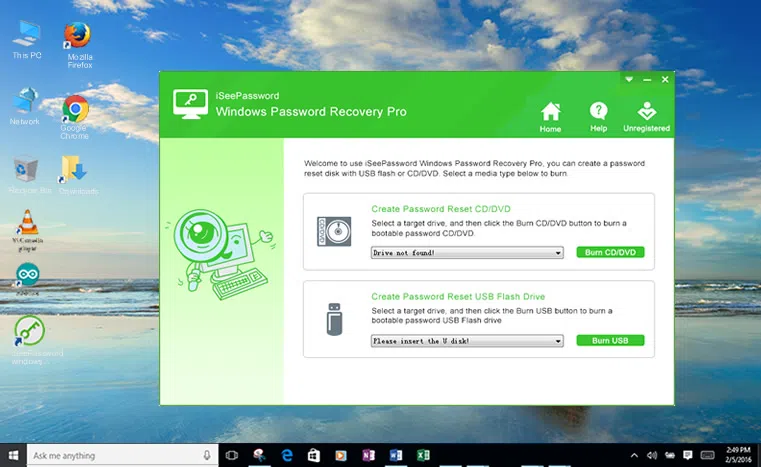
Pace iiBeginning to Brand a Bootable Recovery Disk ( Hither nosotros take USB for example)
This program provides 2 ways to create a recovery disk (USB or DVD/CD), hither we take USB wink for example. Later the installation, insert your USB flash to a normal Windows computer, so you'll be asked to select a Media type to create a recovery deejay.
Here you should click the USB Device push button and select your USB drive from the drop-down listing. And then click " Burn USB " to let the program fire the ISO images files to your USB drive. Information technology will take some time to finish the burning process. Please exist patient! Don't disconnect your USB to your calculator before the burning finishes.
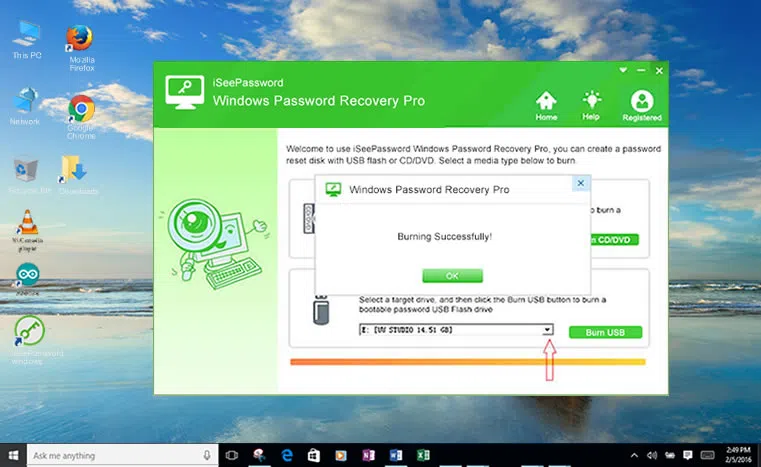
Stride 3Insert the USB Bulldoze to Your Locked Computer and Kicking Reckoner from USB
Subsequently created a recovery disk with your USB bulldoze, then insert it to your locked computer. Here it's as well noteworthy that you must change BIOS boot sequence to get in boot from USB. Restart your locked computer and press "Del" or "F2" push button while the calculator is initializing, then Become to the bios setting and change the BIOS options. After all, press F10 to salve your changes.
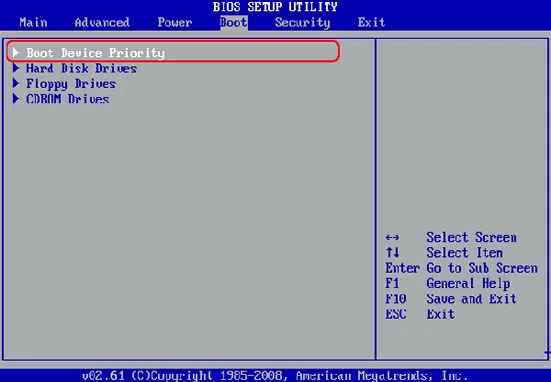
Stride ivStart to Reset Your Password, then Reboot Your Computer
Go on the USB dive plugged to your reckoner and reboot your computer after the boot guild has been changed into USB. And then Windows Password Recovery program volition be startup during the booting, you volition see the primary screen. It will automatically observe all the current business relationship and list to you. Just select the target user that you want to reset. And so click the "Reset Password" button.
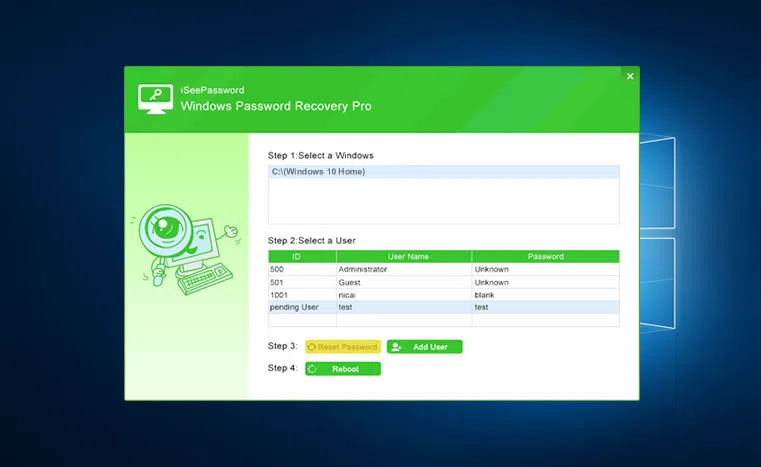
Later on the password reset, the password of the target user you lot select will be blank. "Congratulation" message will pop upwardly once the password has been reset successfully. Then Click "Reboot" to restart computer without login password.
Also read: viii Ways to Reset Windows x Login & Administrator Countersign If Forgot
Part 3: Bypass Windows 7 Password from Safe Way
Almost users may not know that there is a built-in hidden administrator business relationship in Windows 7. If you don't accept a Windows installation CD then this method as well can be able to activate ambassador account. Windows condom mode has the power to assistance user solve well-nigh software issue likewise equally password reset. Here permit's learn how to bypass Windows vii countersign from rubber mode.
Step 1. When starting your Windows vii computer, you have to press down the F8 key repeatedly until the Advanced Kicking Options screen appears. Then select the Safe mode with command prompt by using arrow keys.
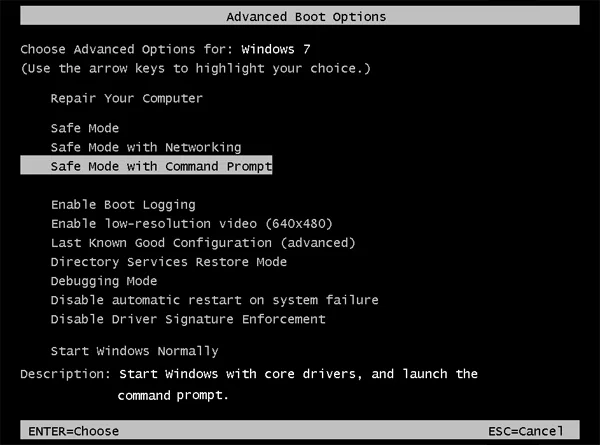
Step 2. Restart your reckoner and this time y'all estimator will start from Rubber style. And your hidden administrator account will exist displayed on the login screen, just login it with this account and you will enter a control prompt.
Step 3. To featherbed Windows 7 password, you should type the command: net user user_name new_password" and enter. Username is your own user name and new_password is your new password you lot desire to reset.
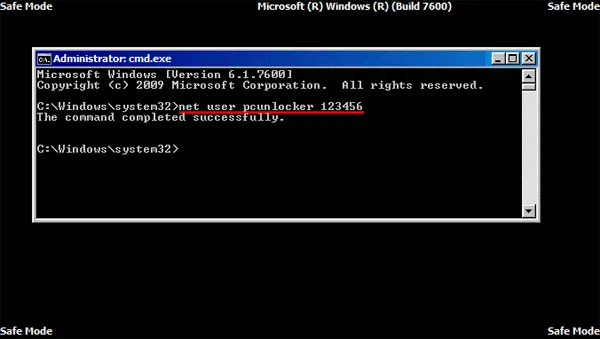
Step 4. Then restart your estimator and login your Windows 7 with the new countersign.
There is one matter you tin can guarantee yourself of and that is security. No corporeality of crucial data is going to be lost while the software does its work. You can exist sure that prophylactic is the number i priority hither and y'all tin absolutely rely on its system functions to provide you the all-time of password recovery services. If you're locked out of Windows 7 you can use iSeePassword tool to suit your needs. It is flexible with several application ranges that tin be used successfully to proceeds the best recovery benefits. Therefore yous no longer will have to worry if you lot forgot the Windows password and need to get it fixed urgently without having to resort to monetary services.
At that place is no dubiety that password protection on your Windows 7 is very important to your files, without password, anyone who tin can become physical admission to your Windows and stole your files, photos or emails. If you forgot it, you still take the chance to bypass Windows seven password. There are many gratuitous or paid tool including WinGeeker, Ntpassword that also guide you through the procedure that volition be responsible in giving you lot dorsum your password. Just do it by yourself.

Related Articles & Tips
How To Bypass Administrator Password Windows 7 To Install Software,
Source: https://www.iseepassword.com/how-to-bypass-windows-7-password.html
Posted by: keegansuching.blogspot.com


0 Response to "How To Bypass Administrator Password Windows 7 To Install Software"
Post a Comment